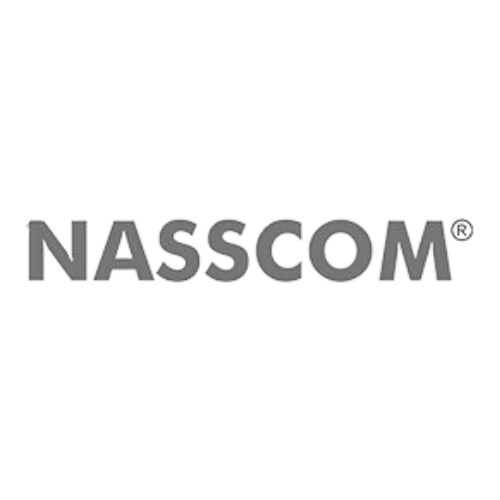Communication is the key to success. It doesn’t matter which industry your business is in or the size of your brand; you should be able to maintain good communication with the employees and customers.
Gone are the days when brands relied on mail and calls as the primary mode of communication. Today, many new generation communication platforms allow teams to collaborate on projects in a way that seemed almost impossible a decade ago.
One of the highlights of these communications platforms is that they are available on desktop and mobile apps. Thus, users can communicate while on the go and get instant feedback, when connected to the internet.
What are Business Communication Platforms?
Initially, communication platforms were merely websites where the employer had to create a workplace or team account and invite team members. The users were restricted to communicating only through the website.
Even though the platforms would send push notifications via email whenever a new message arrived in the inbox, they were still inconvenient. Fast forward to 2019, the digital business world experienced a massive explosion of mobile apps.
The brains behind the previous communication platform quickly joined the bandwagon and developed mobile applications for their respective platforms. Now, users have an opportunity to send and receive messages on the mobile app.
Over the years, mobile communication apps have undergone tremendous changes and continue to redefine remote working environments. Today, businesses can collaborate with experts from across the globe on projects using mobile communication apps such as Slack, Microsoft teams, or WhatsApp.
There are many similar business communication platforms, but these three are the most popular. They are progressive and convenient to use as they have many outstanding features, and no prior experience is required. You can try them for free by leveraging the trial version to know if they match your business communication needs.
The Ways Business Communication is Changing
Thanks to advancements in technology, businesses have a wide array of communication platforms and apps they can use to streamline processes. Some platforms are open source, meaning you don’t have to pay to use them.
Here are the top five trends in communication and how they impact the digital business landscape.
-
Use of Advanced Intranet Software
The most successful brands in the world today use one or more intranet software to communicate effectively with employees and customers. This software is an employee hub with all the information employees and teams need to work effectively. Having all the documents and communications in one place nurtures teamwork and enhances productivity.
-
Collaborative Digital Workspaces
Team collaboration or teamwork plays a vital role in the growth and productivity of a business. Digital workspaces allow employers and employees to communicate effectively and team up to complete tasks without incurring high overhead costs.
These modern workspaces create a digital working environment where employees feel like they are working in the same office, even though some team members may be in a different country. They can edit documents together, share ideas, delegate tasks, and find information on tasks in one place. Centralizing content eliminates the need to call, send messages, and emails back and forth.
-
Web-Based Video Conferencing
Video conferencing is not a new concept. Governments have been using it to communicate since the 1980s. However, it recently gained massive traction, especially during the Covid-19 pandemic.
Concisely, web-based video conferencing allows businesses to hold meetings and interviews remotely. The participants can not only communicate verbally but also share documents instantly and share screens when presenting reports.
Companies offering video conferencing solutions often offer additional online collaboration tools to enhance further communication, such as text chat and secure document sharing portals.
-
Advanced Mobile Devices
We are accustomed to saying Content is King. Well, there is another King in the world of business, mobile devices. Mobile devices are invaluable tools that allow employees to communicate freely without breaking the bank.
Unlike when people were limited to using laptops to hold video conferences, business executives can now hold online video meetings with employees using their mobile devices.
The rise of mobile intranet software also allows employees to access company documents and data, notifications, and even delegate tasks to other team members while on the go. The beauty of this trend is that employees get to use their own devices to work, and the company benefits from the convenience of being able to the teams or individual employees at any time.
-
Seamless Technology Integration
A few years ago, it wasn’t easy to share documents and recordings securely via the internet. The communication platforms were incompatible, and this was an inconvenience to businesses. Today, brands can migrate and share data across multiple platforms instantly.
The devices and platforms are synchronized to foster accessibility and direct communication. They can also open and edit many document formats, including PDF. This communication trend has had the most impact on bring-your-device initiatives.
Most companies now encourage and allow their employees to use personal devices for work and personal use. This aspect enhances communication and creates a favorable working environment as employees don’t need to have multiple mobile devices; they only need one.
Why Do Businesses Prefer Communication Platforms like Slack and Teams, and WhatsApp
Slack, Teams and WhatsApp are today’s most widely used communication platforms. Here are five primary reasons businesses prefer them and what you can expect when you start using them.
-
Instant Messaging Function
Messages are relayed to the recipients in the workplace instantly. This function improves productivity by ensuring team members communicate on the fly. The platforms send notifications via email and push notifications on the mobile app, so a timely response is guaranteed.
-
Ability to Organize and Delegate Tasks
Using tools such as Slack and Teams, employers or team leaders can organize and delegate tasks to different team members without breaking a sweat. Like the messages, the members will get a notification of the new task and due date.
-
Scalable
There is no limit on the number of people you can add to your digital workspace. Thus, as you hire new employees, you can use onboard them into the workspaces. You can also grant them access to the organization’s mobile intranet software, where they will find all the necessary resources to start working.
-
Secure Communication
All communication via any three communication platforms is encrypted and stored in secure servers. Members must log in using their official work email address and password to access the digital workspaces. Concisely, no authorized person can access the workspace without authorization.
-
Affordable
Slack, Microsoft Teams, and WhatsApp have free packages that you can use to test the features. Use the free packages to experiment with the different features before upgrading to the premium packages. The plans are affordable, and the companies periodically offer discounts you can leverage to save a few dollars.
Facts and Statistics about the Competition between Slack, Microsoft Teams, and WhatsApp
Even though millions of businesses are looking for digital communication solutions, competition between Slack, Microsoft Teams, and WhatsApp is cutthroat. Each company is working smart to make its solutions better and ideal for modern businesses that want fast, secure, and affordable communication platforms.
Slack is the oldest of the three, and this explains why it’s the dominant communication platform today. By the time Microsoft Teams was launched in 2016, Slack had amassed over 4 million users globally.
However, Slack was knocked off the top position by Microsoft Teams in 2019 when its DAU users hit 20 million. At the time, Slack had only 12 million active users. The dramatic growth rate was due to the many new features that Microsoft Teams offered. The developers worked smart to create features that solved Slack users’ challenges.
This strategy worked like a charm, as evident from the high number of app downloads recorded shortly after it was launched. Here are the key features that helped Microsoft Teams get a firm footing and overtake Slack.
- Intelligent and functional integration with Office 365
- Migrated Skype for Business users to Microsoft teams
- Offered a free version for medium and small business
Slack vs. WhatsApp, which is better?
Today, Microsoft Teams is in its own league. Slack and WhatsApp are left with a fair share of the market, and competition is fierce. Each has its pros and cons, which we will examine in a moment. But for now, let’s look at some of the key characteristics they share.
First, both are messaging apps that businesses commonly use for internal communication. They can communicate with third parties, such as customers and business associates. It isn’t easy to pick which is the best since both can handle a massive volume of conversations.
In particular, WhatsApp Business API is customized to meet the communication needs of medium and large businesses. Many business executives have attested to its ability to help establish meaningful and deep customer relationships. It’s also possible to hold video calls in-app and showcase products intuitively.
On the other hand, Slack has a simple and user-friendly interface that makes it ideal for instant messaging and audio and video calls. However, its notification configuration and filtering search options are more advanced than WhatsApp Business API.
Below is a detailed overview of each of the communication platforms. Our primary focus will be on downloads, usage, and market share.
Slack
Slack exists as a web-based communication platform and as a mobile messaging application. Over the years, the platform has undergone significant transformations, with the main ones being;
- Shared channels
- Workflow builder
- Richer integrations with calendars and email
- One-stop intuitive search
- Ability to create unlimited workspaces
The improvements immensely helped the company to rival its competitors for a decent share of the market. The mobile app comes with a user-friendly interface that makes it easy for new users to create an account and start using the app. No prior experience is required as everything is straightforward.
Some of the main Slack statistics to keep in mind as you look for the ideal communication platform for your business or organization are;
- Slack has well over 18 million daily active users
- More than 156,000 international organizations use Slack
- Over 65% of Fortune 100 companies use Slack for communication
- Slack has the potential to reduce meetings by 28% and emails by 2%
- On average, Slack users spend 10 hours per week on the platform or mobile app
Apart from being a communication platform, Slack has a dedicated app directory with more than 2,400 business-related applications. The apps include productivity boosters and developer tools for online businesses.
Some top companies that use Slack are Robinhood, Instacart, Airbnb, Shopify, and Pinterest. The total number of downloads currently stands at 500,000 for Android and 700,000 for Apple users. The company has a 31.71% market share.
Microsoft Teams
Microsoft Teams was launched in November 2016 with the primary goal been tapping into Slack’s market to offer better communication solutions. One of the key features that helped it penetrate the market and success is its integration with Office 365 and migration of Skype for Business users to the platform.
Unlike its main competitor, slack, Microsoft Team is fully integrated with PowerPoint, Microsoft 365, and Word. Below are Microsoft Teams’ main statistics that prove its dominance in the communication market.
- In 2022, there are more than 270 million users from 145 million in 2021
- Between March and June 2020, the company grew by 894% more than Zoom
- More than 1 million organizations rely on the Microsoft team for all their communication
- In 2021, Microsoft Team app downloads were approximately 27.4 million
Some notable companies that use Microsoft Teams are Blackfriars Group, Arkadin SAA, and Abronia International.
WhatsApp Business API is an upgrade from the first WhatsApp mobile app, mainly focused on facilitating messaging and calls. The new communication platform is tailored to help businesses communicate better with their customers through an intuitive service, product description, and display feature.
Like its competitors, Slack and Microsoft Teams, users can send text messages through the website and mobile app and hold audio and video calls. The quality of the video and audio has significantly improved over the years.
Some of the key features you can expect on WhatsApp Business API are;
- Ability to broadcast promotional messages to unlimited users
- Multiple team members can use the same WhatsApp number
- Leverage intelligent chatbot to automate support and sales
Most people are unaware that WhatsApp Business is different from WhatsApp Business API. The Business app is free and is best suitable for small businesses and individual users/service providers. The latter is an upgraded version of the application and has more powerful features for connecting with customers and driving sales. They include;
- Ability to install WhatsApp Chatbots
- Automate notifications
- Include clickable buttons in messages
- Freedom to use WhatsApp Business on multiple devices
Let’s shift gears and look at WhatsApp market statistics.
- WhatsApp has more than 2.2 billion monthly active users
- The average message open rate is 98%, thanks to its instant notification capability
- The average engagement and click-through rate is 45-60%
- An average user opens the app 23 times each day
- The total number of global downloads is currently over 220.5 billion
Some top companies that use WhatsApp Business API for communication are Citibank, HDFC Bank, HUL, and ICICI.
How Can Business Owners Keep Communications Secure?
It’s super important to keep all communication with employees and clients confidential to safeguard the integrity of your business and the privacy of the other parties. One sure way of keeping communication secure is by only granting authorized personnel access to the digital workspaces. This objective can be achieved by using a unique and strong password to limit access to the workspace and sending invitation links to only team members.
Another way to secure communication is by backing up the chats and documents in a secure cloud that is encrypted. You can always retrieve the data if your workspace is compromised.
Thirdly, regularly check the people who have access to the workspace and update the authorizations. For example, remove team members who stop working for your company from the workspace immediately after you terminate their contract. This action will eliminate the risk of them using their access to confidential documents and chats to sabotage your business.
Lastly, install robust anti-virus software on your computer and devices to keep viruses and spyware at bay. Advise all the team members to do the same and discuss why this precautionary measure is essential. More importantly, install updates as soon as the company releases them to seal any loopholes in the applications.
Summing Up
A robust communication platform that your team members can use to communicate and collaborate on projects will catapult your brand to the next level of success. Make sure that all team members understand and know how to use all the features to get maximum benefits from the platform. Lastly, keep the application updated to leverage new features released by the company and enhance security.